Book's Overview
The format of this book is to teach you about Oracle APEX by
iteratively developing the sample sales application from scratch
provided with Oracle Application Express.
Each chapter explores a basic
area of functionality and the development techniques you will need to
achieve that functionality. This application is fully functional and
scalable and has been chosen as an example because you can learn most of
the techniques you will need for your own future work.
The primary
purpose of this book is to teach you how to use Oracle Application
Express to realize your own development goals. By the time you reach the
end of the examples in this book, you will have a clear understanding of Oracle Application Express and will be able to extend the application in almost any direction.
WHAT THIS BOOK COVERS
Chapter 1 Oracle Application Express ‐ Introduction
This introductory chapter acquaints you with essential basic concepts about Oracle Application Express. It briefs:


- What Oracle APEX is?
- Why migrate conventional desktop applications
to the exciting world of web
- Oracle Application Express Architecture
- Setup Oracle APEX development environment
Chapter 2 Oracle APEX Building Blocks
In this chapter, you will go through the underlying database objects used in the sample application. Besides, you will create the following shared components for your applications:
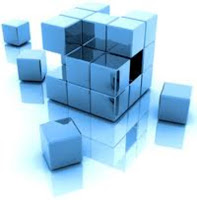
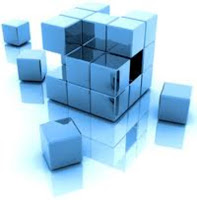
- Menus
- Lists
- Breadcrumbs
- Navigation Bars
- Authentication Scheme
- Authorization Scheme
- Security Attribute
- List of Values (LOVs) and more
Chapter 3 The Home Page
This chapter will walk you through creating the Home page of the sample application. It's a dashboard that appears after a user successfully logs into the application and contains the following regions:


- Sales Quota: Graphically present sales figures in a dial chart against
the allotted quota for the logged-in user
- Top Customers: List of top customers with the most orders
- Top Products: Displays top-selling products
- Top Orders by Date: Top ordering days
- Top Products: Displays top-selling products
- Top Orders by Date: Top ordering days
- List of links to navigate to other application pages
Chapter 4 Manage Customers
- How to create Master/Detail pages
- Show order details for the selected customers
- Enable/Disable objects
- Create validation to prevent customer removal with existing orders
- Create validation to prevent customer removal with existing orders
- Implement customer Credit Limit check
- All about Interactive Grid
Chapter 5 Setup Products
Similar to Managing Customers, you will be guided on how to add, modify and remove products.

Here you will learn how to browse product information using three different angles i.e. Icon, Report, and Detail views. Moreover, you will add a sidebar region to display five best-selling products.
You will also learn how to handle images in Oracle Application Express. The use of dynamic and static LOVs is also covered in this chapter to store legitimate data in tables.

Here you will learn how to browse product information using three different angles i.e. Icon, Report, and Detail views. Moreover, you will add a sidebar region to display five best-selling products.
You will also learn how to handle images in Oracle Application Express. The use of dynamic and static LOVs is also covered in this chapter to store legitimate data in tables.
Chapter 6 Place Orders
 - Utilization of wizard using Order Progress list
- Utilization of wizard using Order Progress list- Master/detail forms
- Primary and Alternative reports
- Public Reports
- Report, Chart, and Group by views of data
- Use of Control Break, Highlight, and Aggregate functions
- Drill down to the data entry page from the report
- Graphical presentation of data
- Add Processes in Page Rendering
- Create a new customer without leaving the order page
- Utilize Dynamic Actions to Show/Hide page item
- How to use the style on pages
- Usage of PL/SQL code on pages
- Call a popup window to display information
- Summarize data presentation
Chapter 7 Generate Graphical Reports
Reports are the most significant components of any application that allows you to extract information from the raw data to make decisions. This chapter not only demonstrates the power of Oracle Application Express to graphically present the information but also exhibits how to drill down to a deeper level to obtain detailed information. You'll learn:
- Page zero creation and utilization
- Graphical presentation of data
- Use of different types of charts
- Drill down from charts to browse details
- Usage of map and tree views
Chapter 8 Advanced Reporting
Complex printing is the essence of modern applications. The introduction of a print server in Oracle APEX provides a path to create any kind of report to monitor your business activities in real-time. This chapter provides you the following essential hands-on tutorials to fulfill your reporting needs:
- Configure APEX to use BI Publisher as a print server
- How to enable networking services
- Install BI Publisher Desktop and create report templates in MS Word
- Create a PDF version of an interactive report
- Use Pivot Tables
- Create a Commercial Invoice
Chapter 9 Users Management
In this chapter, you will implement a custom authentication scheme and will create two pages under the
Administration tab to manage users. These two pages will be displayed only to the users with admin privileges. Following are the skills that you will learn in this chapter:
- Implement a custom authentication scheme
- Add and Remove users and change their Passwords
- Apply Products authorization scheme through the database
- Usage of Tabular Form
- Hiding tab from unauthorized users
- Add a feedback page to the application
Chapter 10 Deploy and Access Oracle APEX Application
Oracle APEX application deployment consists of two steps. Export the desired components to a script file, and import the script file into your production environment.
This chapter will provide you the implementation process of your application. You will take the application from your development PC to the production environment. The chapter also includes an application access scenario, where you will be guided to access the application internally as well as remotely over the internet.
You'll also learn how to tackle firewall issues that might prevent you from accessing the application.
Conclusion
This book is the simplest among all the Oracle APEX books available on the market. It provides novices a solid foundation of Oracle Application Express and sets a firm ground to develop robust application systems to fulfill the information requirements of their organizations. If you are new to Oracle APEX, go through the practical stuff provided in this book. I'm sure it will definitely provide you the base that you need to become an APEX master.
Note: This book is available on Amazon.











